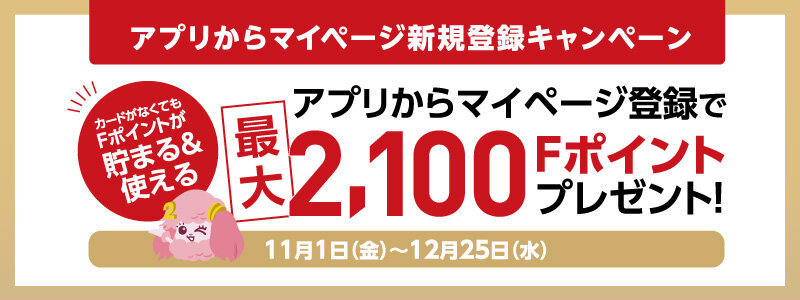
■Campaign Period: From November 1 (Fri) to December 25 (Wed)
※During the above period, those who have newly registered My Page from the Fujisaki official application are eligible.


●Points will be awarded at the end of January 2025.
The points earned will be announced on the Fujisaki official application.
When registering the Fujisaki official application, please set [Receive Notification].

▼Click here for download (free)▼
If you have already downloaded the official Fujisaki app, please proceed to [2].
Open the app, proceed with the input, and register from My Page registration confirmation.
Also, be sure to link your F card.
If you have already downloaded the app, please register from the "My Page icon".
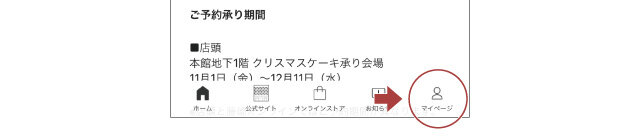
Open the app and display the barcode from the icon in the upper right corner.

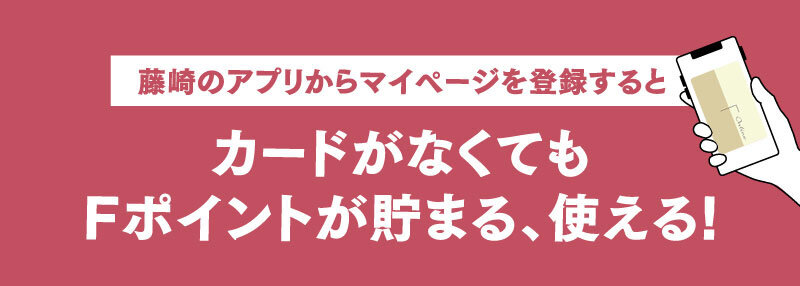
※A real card is required for credit payment of Fujisaki Credit F card and friend's association shopping card payment.
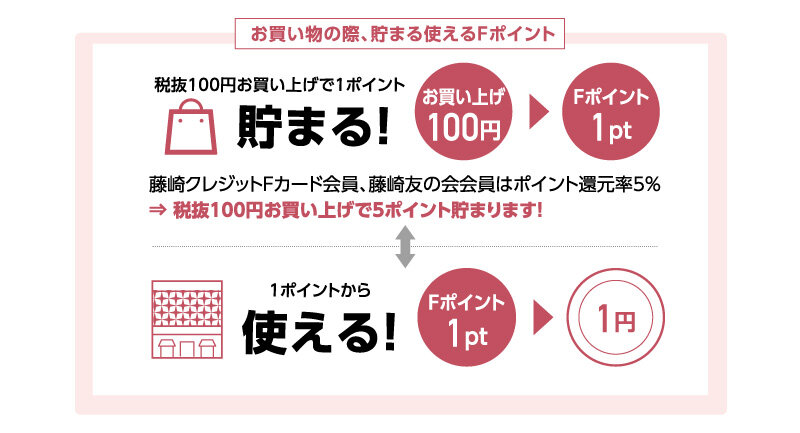
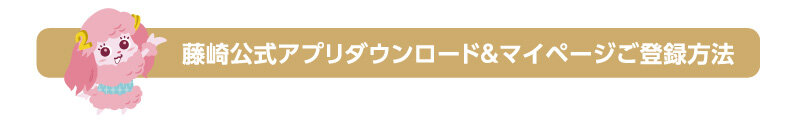
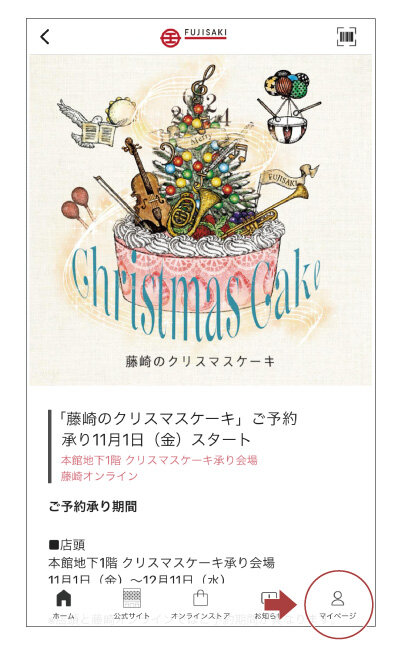
After downloading the app, download the app.
To register My Page
![]()
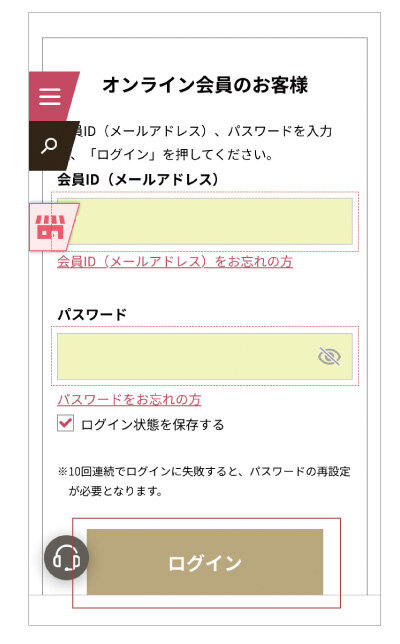
Registered Member ID (email address)
After entering the password
Please press "Login".
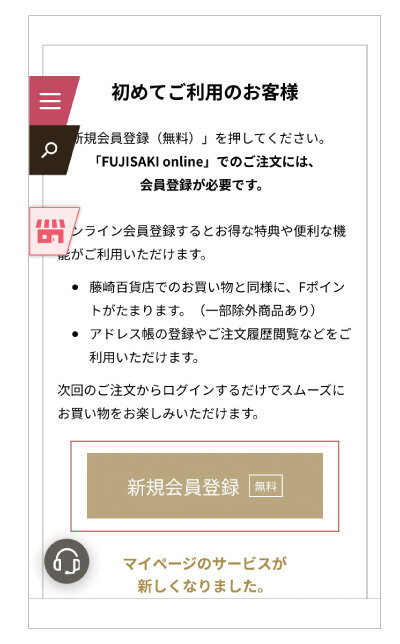
Press "New Member Registration"
Please proceed to the registration.
![]()


Enter the number on your F card (number starting with 0 or number starting with 6) and your registered phone number.
The applicable registration details will be displayed at the bottom of the screen. Check the contents and press "Next".
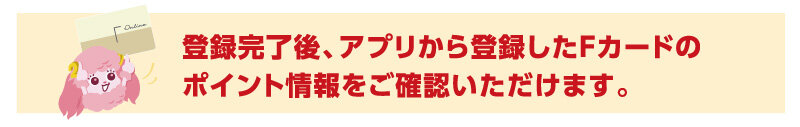

![]()

You can save and use F points by presenting this screen!
Even if you do not have an F card, if you register My Page from the Fujisaki app, you can receive various benefits as an F card member, and you can accumulate and use F points without an F card .